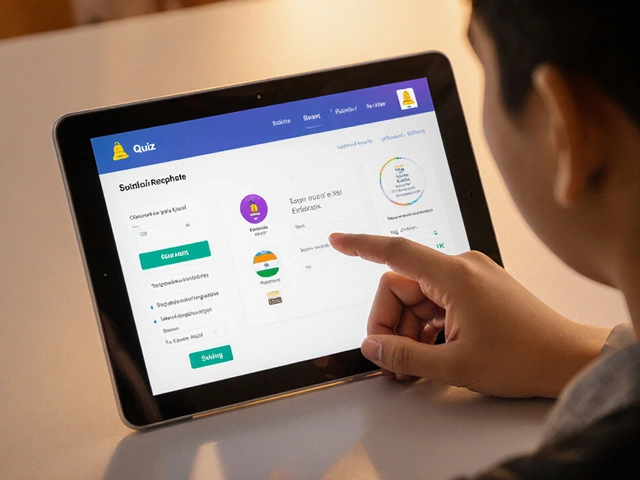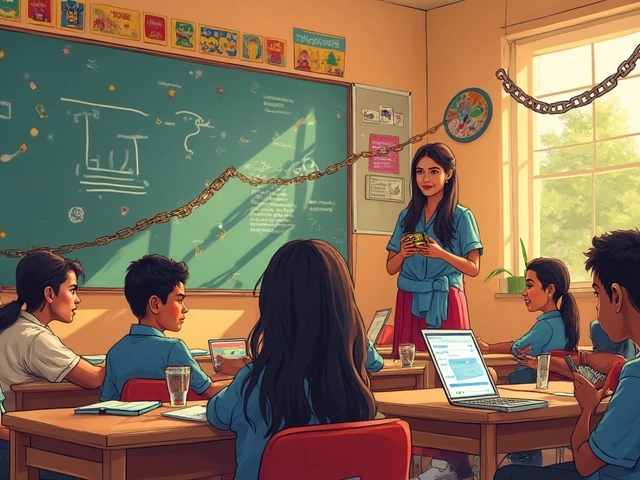You probably use Google every day for answers, but is it really an e-learning platform? That question pops up often, especially now that online education is everywhere. People toss Google’s name into the mix with platforms like Coursera or Udemy, but Google’s not a traditional classroom. It’s more like a toolkit than a full learning system.
For starters, e-learning platforms usually give you structured courses, quizzes, progress tracking, and sometimes even certificates. Google has some of this, but mostly through tools like Google Classroom, Docs, and YouTube. These are super handy, but they aren’t built to be one-stop shops for online learning. Instead, they help teachers and students connect, create, and share resources quickly.
If you want to use Google for learning, the key is knowing which tool does what. Maybe you watch explainer videos on YouTube, organize assignments in Classroom, or collect research in Drive. Each part has its strengths. But don’t expect a complete course catalog or expert-curated lessons with built-in testing—Google works best when added to other learning tools, not as a replacement.
- E-Learning Platforms: What Counts?
- Google’s Toolbox for Learners
- Where Google Excels—and Where It Doesn’t
- Tips for Using Google in Education
- What’s the Future for Google in E-Learning?
E-Learning Platforms: What Counts?
When people talk about e-learning platforms, they usually mean websites or apps where you can find organized lessons, track your progress, and sometimes even get certifications. Think of sites like Coursera, Khan Academy, or Moodle. They’re all about built-in learning tools that guide you from start to finish.
So what actually makes an e-learning platform? Here’s what most real platforms have in common:
- Ready-made courses with lessons and assignments
- Progress tracking that shows what you’ve done and what’s next
- Interactive features like quizzes, discussion forums, and feedback
- Clear structure, so you’re not just hunting for info
- Some way to measure your learning— maybe certificates or badges
If you’re picking the right platform, you also want something that’s easy to use, has good support, and covers topics you care about. According to the eLearning Industry report from 2024, over 72% of learners say course structure and interactive tools are the most important parts of a quality learning platform.
| Platform | Built-in Courses | Quizzes/Tests | Progress Tracking | Certificates |
|---|---|---|---|---|
| Coursera | Yes | Yes | Yes | Yes |
| Khan Academy | Yes | Yes | Yes | Yes |
| Moodle | Yes | Yes | Yes | Yes |
| No | No | No | No |
This table paints a clear picture: most e-learning platforms give you a full package, while Google offers more basic, flexible tools instead of ready-to-go courses.
If you’re looking for self-paced, guided learning with progress tracking, you’ll probably want a dedicated e-learning site. But if you like to build your own path, mix and match tools, or just need a place to share resources, Google’s ecosystem can still help—but it’s not going to do the work for you.
Google’s Toolbox for Learners
When people bring up Google in the world of learning, they’re usually not talking about one single product. Instead, Google offers a bunch of tools that are super flexible for different needs. Whether you’re a student, teacher, or even just someone who loves to learn new things, these tools make sharing, creating, and organizing info a whole lot easier.
The heart of Google’s education push is Google Classroom. Schools everywhere use it to run classes, hand out assignments, and give feedback. What’s wild is that back in 2024, over 150 million students and teachers were using Google Classroom worldwide. It’s free and works well on phones, tablets, or laptops, making it easy for everyone to join in.
Of course, there’s more to Google’s learning toolkit:
- Google Drive: This cloud storage makes it simple to save and organize all your docs, slides, and sheets. Teachers love making folders to keep lessons tidy, and students don’t lose their homework in email chaos.
- Google Docs, Sheets, and Slides: These tools let groups work together in real-time. Instead of emailing files back and forth, everyone edits the same doc online. It’s a team effort, minus the mess.
- YouTube: YouTube is pretty much the world’s biggest video library. Tons of teachers build playlists or create custom videos to break down tricky concepts in a way textbooks just can’t.
- Google Meet: When learning goes online, face-to-face makes a difference. Google Meet keeps classrooms together for live lessons, group chats, or virtual office hours.
- Google Forms: This one’s for quick quizzes, surveys, and collecting feedback. Teachers get instant results, and students can answer questions on any device.
Here’s a quick look at how some of these tools stack up for education:
| Tool | Main Use | Popular With |
|---|---|---|
| Google Classroom | Course management & assignments | Schools, teachers, students |
| Google Drive | Storing & sharing resources | All learners |
| YouTube | Video lessons, explainers | Learners of all ages |
| Google Meet | Live online classes | Remote learning groups |
| Google Forms | Quizzes, feedback | Teachers, trainers |
To get the most out of Google tools, try linking them together. For example, a teacher might use Classroom for announcements, Docs for group writing, and Meet for live discussions. You don’t get structured courses like on other e-learning platforms, but you do get a lot of ways to keep learning smooth and connected.

Where Google Excels—and Where It Doesn’t
Google really shines when it comes to making everyday learning easy and accessible. Tools like Google Classroom are free, easy to set up, and work for pretty much anyone with an internet connection. It’s popular too—according to 2024 usage stats, more than 150 million students and educators use Google Classroom globally. That’s huge for quick setup and casual learning.
Sharing information is super straightforward with Google Drive, Docs, and Slides. Teachers and students can whip up presentations, edit essays together, or drop files into shared folders—no complicated software, no headaches. Plus, Google’s search engine is basically everyone’s go-to for fast research. You’ll never beat that endless library of info at your fingertips.
And let’s not forget YouTube. It’s probably the biggest collection of free educational videos out there. Whether you’re learning calculus, guitar, or even fixing a leaky sink, YouTube’s got it. The official YouTube Learning channel alone had over 10 million subscribers as of April 2025—clearly, people love to learn there.
But it’s not all perfect. Where Google falls short is in structure and depth. You won’t find official, step-by-step courses with grading systems or professional certificates like you would on dedicated e-learning platforms. There’s no way to track your progress across different learning topics unless a teacher sets something up in Google Classroom. Even then, it’s pretty basic compared to specialized platforms.
Here’s how Google stacks up against typical e-learning platforms:
| Feature | Google Tools | Dedicated E-Learning Platforms |
|---|---|---|
| Structured Courses | Limited (via Classroom) | Extensive catalogues |
| Progress Tracking | Basic (mostly for classes) | Advanced, automated |
| Certificates | No | Yes, often accredited |
| Interactive Content | Some (through Docs, Slides) | Quizzes, simulations, assignments |
| Community Support | None or very basic | Forums, mentors, peer reviews |
If you’re looking for a quick way to collaborate, share assignments, and find endless resources online, Google is hard to beat. But if you need in-depth, guided courses with progress reports and certifications, it’s not the all-in-one e-learning platform you might be hoping for. Knowing these strengths and limits helps you decide when—and how—to use Google tools for learning.
Tips for Using Google in Education
If you want to squeeze more out of Google in the classroom, it’s all about picking the right tool for the job and putting it to work in smart ways. Google’s suite isn’t just for sending emails or searching stuff—you can actually run a whole lot of your learning or teaching activities through it. Here’s how people are making it count:
- Google Classroom is perfect for organizing assignments, sharing materials, and tracking student progress all in one spot. Teachers can create topics, post quizzes, and give feedback—no messy piles of paper needed.
- Google Drive helps keep all school documents in one place and is super easy for group work. Students can collaborate on docs, slides, or spreadsheets in real-time, which saves the headache of emailing files back and forth.
- Google Docs and Slides turn boring notes into something a bit more interactive. Comments, suggestions, and real-time editing make giving and receiving feedback way faster than old-school pen-and-paper edits.
- YouTube is more than cat videos—there are whole channels dedicated to educational content. CrashCourse and Khan Academy, for example, rack up millions of views from students looking to review tough topics at their own pace.
- Google Meet keeps classes connected, even when you can’t be in the same room. Live lessons, Q&A sessions, or even virtual office hours work surprisingly well with just a link.
If you’re curious how much Google’s tools get used in schools, just look at the numbers. Here’s how Google stacks up in education worldwide as of 2024:
| Tool | Estimated Monthly Active Users (Education) |
|---|---|
| Google Classroom | 150 million |
| Google Docs | Over 180 million |
| YouTube (Education Content) | About 2 billion views/day |
Some quick tips for making the most out of these tools:
- Set up folders in Drive from the start—finding files later is a nightmare otherwise.
- Use YouTube’s playlist feature to organize videos for different subjects.
- Take advantage of Classroom’s integration with popular apps like Quizizz or Edpuzzle for more interactive assignments.
- If you're a teacher, set recurring Google Meet links for regular sessions so students never miss where to join in.
At the end of the day, Google isn’t a classic e-learning platform, but it’s powerful when you mix and match its apps for your own learning style or classroom routine.

What’s the Future for Google in E-Learning?
It’s pretty wild how much Google has already changed how we learn. But there’s still a ton of room to grow. Right now, Google isn’t trying to be a full-blown online university, but it keeps sliding deeper into education with new features and partnerships. Take Google Classroom as an example: it’s gone from a simple homework hub to a key tool for millions of schools. In 2023, Classroom had over 150 million users worldwide. That’s a massive leap from where it started back in 2014.
Looking ahead, Google’s biggest move could be combining its search power and AI tools to personalize learning. Google’s launching AI-based features, like practice sets in Classroom, that adjust topics based on students’ strengths and weaknesses. This kind of customization isn’t just hype—it’s changing how fast students pick things up and how much teachers can handle at once. Google even hinted at beta-testing tutor-style AI for its education apps that’ll break down hard topics on demand, like a study buddy that never gets tired.
Here’s how Google’s main education projects are shaping up and what’s rolling out:
| Product | 2024 Progress | Next Steps |
|---|---|---|
| Classroom | Practice sets, integration with third-party apps | AI-driven lesson recommendations |
| YouTube Learning | Shorts for bite-sized concepts, interactive quizzes | Custom learning playlists with auto-generated study guides |
| Google Search | Improved education snippets, "Learn with Google" panels | Adaptive search based on student progress |
One thing to keep in mind: there’s no sign Google wants to launch its own official course platform, like Udemy or Coursera. Instead, it’s betting on tools that make learning easier—think better organization, smart feedback, and more ways to break down tough topics. If you already use Google for research or sharing docs, expect these tools to get a lot smarter and more personalized soon.
For anyone in online education, the best move is to keep experimenting with new features as they drop. The future’s not just about catching up on homework—it’s about smarter, faster, more flexible learning powered by Google tools you already know.