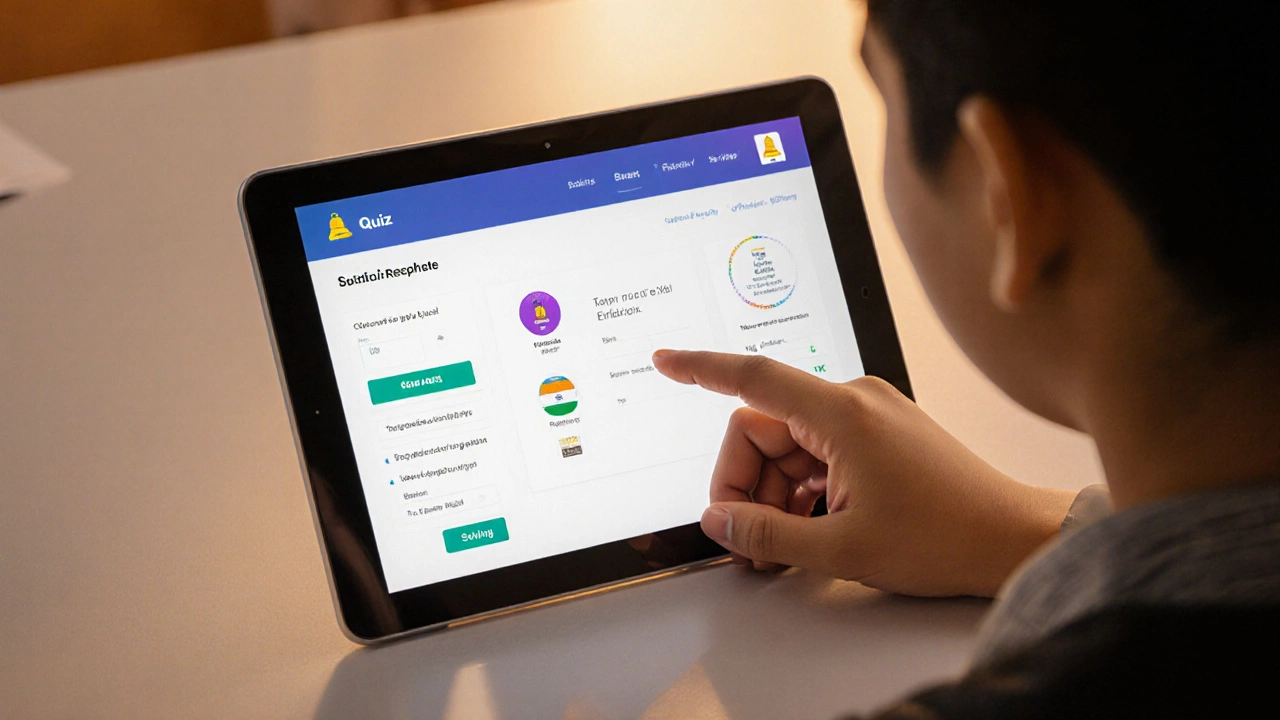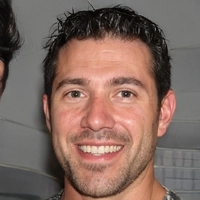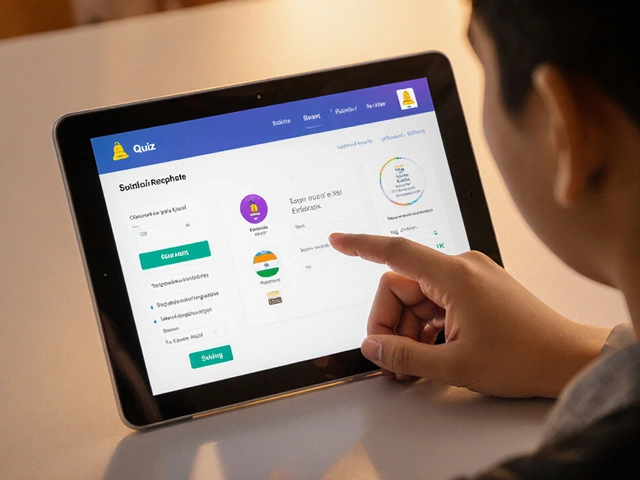eLearning System Evaluation Tool
Evaluate Your eLearning System Needs
Answer these questions to find out how well an eLearning system matches your requirements
Ever logged into a course and wondered how your lessons, quizzes, and progress tracking all fit together? That’s an eLearning system at work. It’s not just a website with videos. It’s a full digital classroom built to teach, track, and support learning without needing a physical space.
What exactly is an eLearning system?
An eLearning system is a software platform that delivers, manages, and tracks education or training online. Think of it like a digital schoolhouse - but instead of chalkboards and lockers, it uses dashboards, quizzes, discussion boards, and progress reports. It’s what powers platforms like Coursera, Moodle, Google Classroom, and even corporate training portals at companies like Infosys or TCS.
At its core, an eLearning system has three jobs: it gives learners access to content, helps teachers or admins control what’s taught, and records who’s done what. It doesn’t just host videos - it makes sure you finish a module, answers your questions in a forum, and sends you a certificate when you pass.
How does an eLearning system work?
It works like a well-organized app. When you log in, you see your courses. Click one, and you get videos, PDFs, assignments, and quizzes - all in one place. After you complete a lesson, the system automatically marks your progress. If you miss a deadline, it sends a reminder. If you score below 70% on a quiz, it might suggest you review a specific video again.
Behind the scenes, the system uses a learning management system (LMS) engine. This engine handles user accounts, content storage, grading, and reporting. For schools, it might sync with student IDs. For companies, it tracks compliance training hours. For universities, it connects to exam portals.
Some systems even use AI to suggest next steps. If you’re struggling with algebra problems, the system might push extra practice questions. If you’re ahead, it unlocks advanced modules. It’s not magic - it’s data tracking behavior and adjusting content accordingly.
Who uses eLearning systems?
They’re used by everyone from school kids to CEOs.
- Students use them to take online classes, submit homework, and check grades - especially in places where internet access is reliable but physical schools are overcrowded.
- Teachers upload lessons, create quizzes, and see who’s falling behind. No more stacks of paper to grade.
- Companies train new hires on safety rules, software tools, or customer service scripts. In India, banks like HDFC and IT firms use these systems to onboard thousands of employees every year.
- Government programs like the National Digital Library of India or state-run skill missions use eLearning systems to reach rural learners with vocational training.
In Bengaluru, many coaching centers for competitive exams like NEET or UPSC now use custom eLearning systems. Students get daily quizzes, mock tests, and video explanations - all pushed to their phones. No need to travel to a physical center.
Key features you’ll find in any good eLearning system
Not all systems are the same. But the best ones share these five features:
- Course delivery - Videos, PDFs, live webinars, interactive simulations.
- Assessment tools - Quizzes, auto-graded assignments, timed exams.
- Progress tracking - Shows completion rates, time spent, scores, and badges earned.
- Communication tools - Discussion forums, chat, email alerts, instructor messaging.
- Reporting and analytics - Admins see which lessons are confusing, who’s dropping out, and how long learners take to finish.
Some advanced systems also include mobile apps, offline downloads, speech-to-text for learners with disabilities, and integration with tools like Google Drive or Zoom.

eLearning system vs. LMS vs. online course platform
People mix these terms up. Here’s the difference:
| Feature | eLearning System | LMS (Learning Management System) | Online Course Platform |
|---|---|---|---|
| Primary purpose | End-to-end digital learning experience | Manage and track learning | Sell or host courses to the public |
| Who uses it? | Schools, companies, governments | Organizations with internal training | Individual instructors, Udemy-style creators |
| Customization | High - can be built for specific needs | Medium - branded, configurable | Low - templates only |
| Example | Custom portal for a university | Moodle, Blackboard | Coursera, Udemy |
An eLearning system is the umbrella term. An LMS is often the engine inside it. Online course platforms like Udemy are public-facing storefronts - they’re part of an eLearning ecosystem, but not full systems.
Why do eLearning systems matter in 2025?
After the pandemic, digital learning stuck around. But it’s not just about convenience. In India, over 45% of students in Tier 2 and Tier 3 cities now use eLearning systems regularly, according to a 2024 NASSCOM report. Why? Because they solve real problems.
They help a student in Jaipur access a top-tier physics tutor without leaving home. They let a factory worker in Ludhiana complete a safety certification during night shifts. They help a teacher in a village school assign lessons to 300 students at once.
They also cut costs. A company that used to fly trainers across states now runs the same training online - saving 60% in travel and time. Schools reduce paper use and grading workload. Parents save hours commuting.
What to look for when choosing an eLearning system
If you’re a school, company, or trainer picking a system, ask these questions:
- Can it work on low-bandwidth connections? (Important for rural India)
- Does it support regional languages? (Hindi, Tamil, Telugu, etc.)
- Can teachers upload their own content, or is it locked into pre-made courses?
- Is there a mobile app? (Most learners use phones, not laptops.)
- Can you export reports? (Useful for audits or funding applications.)
- Is the system secure? (Student data must be protected under India’s DPDP Act.)
Open-source options like Moodle are free and customizable - great for schools with tech teams. Commercial platforms like TalentLMS or Google Classroom are easier to set up but cost money. Choose based on your team’s skills and budget.
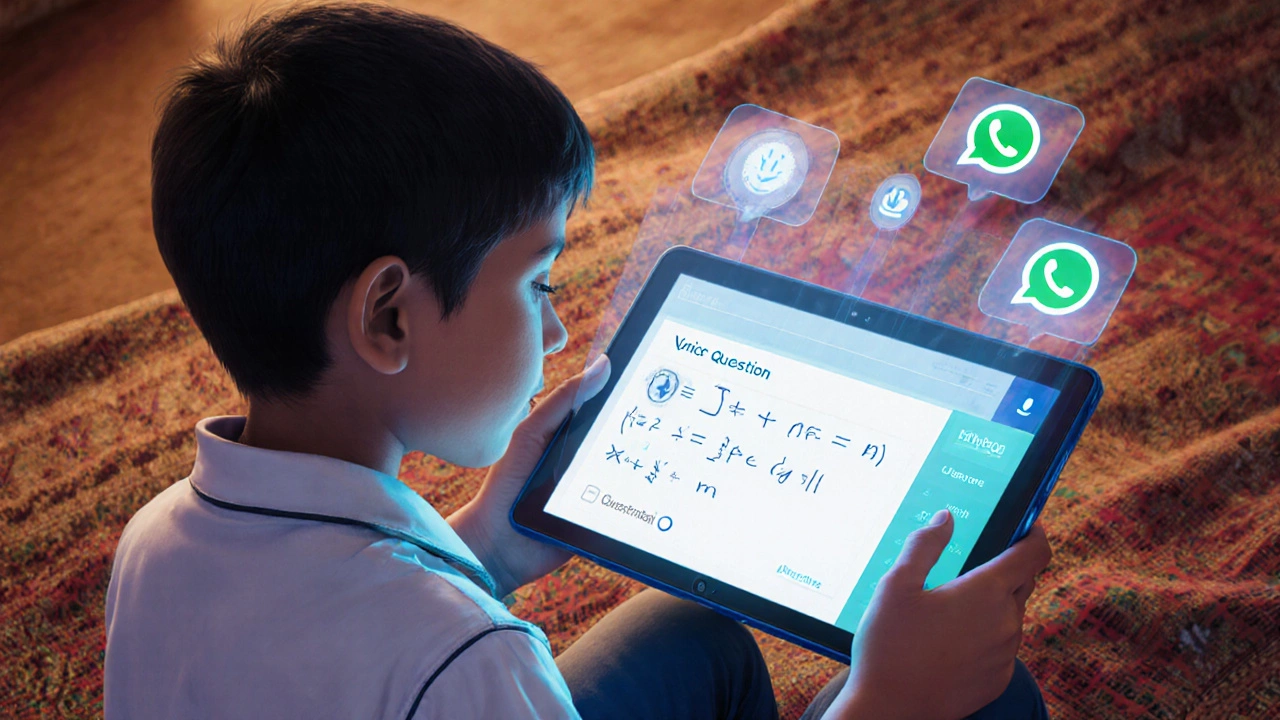
Common problems and how to fix them
Not everyone gets it right. Here are the top three issues:
- Low engagement - Students log in once and disappear. Fix: Add gamification - points, leaderboards, certificates. Make learning feel like a game.
- Too complex - If teachers can’t upload a video in 2 minutes, they won’t use it. Fix: Keep the interface simple. Train staff with short video tutorials.
- No mobile access - If the system only works on desktops, half your learners can’t use it. Fix: Choose a system with a native app or responsive design.
One school in Coimbatore saw student completion rates jump from 32% to 78% after adding push notifications and a WhatsApp bot that reminded learners of deadlines.
What’s next for eLearning systems?
The future is personalization. Systems will start predicting what you’ll struggle with before you even start. Imagine getting a custom study plan based on your quiz history, sleep patterns (if you opt in), and even your typing speed.
AI tutors are already here - chatbots that answer your questions 24/7. Voice-enabled learning is growing in rural areas where reading is hard. And blockchain is being tested to issue tamper-proof certificates for job seekers.
But the biggest change? Integration. eLearning systems won’t exist in isolation. They’ll connect to WhatsApp, UPI payments, Aadhaar for identity, and even government skill databases. Learning won’t be a separate activity - it’ll be part of daily life.
Is an eLearning system the same as a learning management system?
Not exactly. An LMS is the engine inside most eLearning systems - it handles user accounts, tracking, and reporting. But an eLearning system includes everything: the content, the interface, the mobile app, the quizzes, and the communication tools. Think of the LMS as the brain, and the eLearning system as the whole body.
Can I build my own eLearning system?
Yes, but it takes time and tech skills. Open-source platforms like Moodle or Chamilo let you install and customize a system for free. You’ll need a server, basic IT knowledge, and maybe a developer. For schools or small businesses, buying a ready-made system like Google Classroom or TalentLMS is faster and cheaper.
Do eLearning systems work offline?
Some do. Advanced systems let learners download videos, PDFs, and quizzes to their phones or tablets. Once they reconnect to the internet, their progress syncs automatically. This is critical in areas with unstable internet, like villages in Odisha or Jharkhand.
Are eLearning systems secure for student data?
It depends on the system. In India, the Digital Personal Data Protection (DPDP) Act of 2023 requires all platforms handling student data to encrypt information, get consent, and allow data deletion. Always check if the provider is DPDP-compliant before signing up. Avoid free platforms that sell user data.
What’s the cheapest eLearning system for a small coaching center?
Google Classroom is free and works well for small groups. It’s easy to use, integrates with Gmail and Drive, and supports quizzes and assignments. For more features like certificates or attendance tracking, consider Teachable or LearnDash - both start under ₹500/month. Avoid expensive enterprise tools unless you have over 500 students.
Final thoughts
An eLearning system isn’t just a trend - it’s becoming the default way we learn. Whether you’re a student in a small town, a teacher with 200 students, or a company training remote workers, it solves real problems: access, consistency, and scalability. You don’t need to be tech-savvy to use one. But you do need to pick the right one. Start simple. Focus on what your learners actually need - not what looks fancy. The best system is the one that gets used every day.