If you've ever scrolled through lists of online courses, you've bumped into Coursera. It pops up everywhere: job ads, tech bootcamp recommendations, even dinner table convos. But the elephant in the room is, what's this education actually going to cost you each month? Is it a bargain, a big splurge, or something sneaky in the fine print? This question trips up so many people—mostly because the answer isn't a simple one-size-fits-all price tag. Let's cut through the confusion so you can decide if Coursera fits your wallet and your ambitions.
What Does Coursera Really Charge Each Month?
First things first—Coursera likes to keep things flexible. There isn’t one flat monthly fee that unlocks every course. Instead, you'll find a mix of subscriptions, standalone classes, and even degrees at university prices. But zero in on subscriptions and you'll see the keyword: Coursera Plus. That's their flagship monthly offer at $59 per month as of July 2025. Don’t just take my word for it—this is right there on their official price list, not in some marketing email fine print. But before you tap your debit card, it’s worth running through what you’re actually paying for.
Coursera Plus isn’t just a “Netflix for education.” For $59/month, you get unlimited access to over 7,000 courses, Specializations, and Professional Certificates. Not every course is included, though—some degrees and certain specialty certificates aren’t covered. Still, that's a huge buffet if you're into tech, language, business, or creative skills. By the way, Coursera does offer an annual payment option that shaves the monthly price down: pay $399 at once for the year, and your effective monthly cost drops to about $33.25. This option is great if you know you’ll binge courses for at least six months.
Some people don’t realize that you can purchase single courses instead, typically ranging from $49 to $99 each per month—yep, for each month you take to finish, they keep charging. So, if you’re a procrastinator, watch that clock. Most Specializations—which are curated bundles of multiple courses—function the same way: you pay per month, usually between $49 and $79, until you finish. Coursera does send reminders when your trial or billing date is near, so set those calendar alerts early.
Now, what if you just want to browse and learn at zero risk? For a ton of classes, you can audit for free. You’ll miss graded assignments and the certificate, but you still get to watch all the lectures and read material. For most serious learners, though, that official certificate is what you’re after. This is especially true if you want to flash your digital badge on LinkedIn or bring proof to a job interview.
Let’s lay out some numbers to really see how costs compare. Here’s a simple table comparing the most common Coursera payment routes as of July 2025:
| Plan | Monthly Cost | Includes Certificate? | Courses Covered |
|---|---|---|---|
| Coursera Plus (Monthly) | $59 | Yes | 7,000+ courses, most Specializations & Certificates |
| Coursera Plus (Annual) | $399 ($33.25/month) | Yes | Same as above |
| Individual Course | $49–$99 | Yes | Single selected course |
| Specialization | $49–$79 | Yes | Bundle of 3–8 related courses |
| Free Audit | $0 | No | Selected video lectures |
What stands out? Coursera Plus pays off big if you plan to finish more than one certificate per month, or if you want maximum flexibility. If you’re laser-focused on a specific skill and will zoom through quickly, a single course or Specialization can be cheaper—just don’t let yourself dawdle.
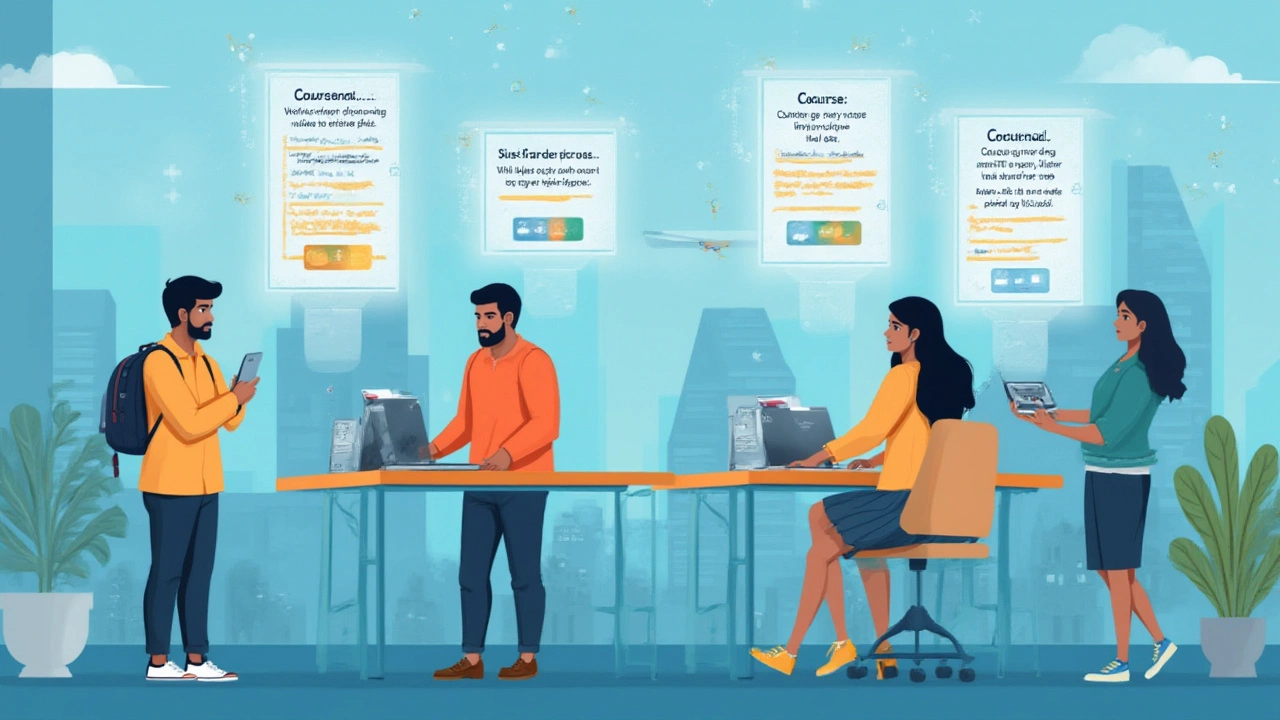
Coursera’s Payment Traps, Discounts, and Best Value Tips
Here’s something most people don’t realize: Coursera is happy to auto-renew your subscription. This means if you sign up for a Specialization that says “$59 per month,” and you finish in eight weeks, you’ll be charged twice—unless you cancel right after you’re done. Always keep an eye on your billing cycle, and use reminders to time your finish dates. Trust me, you don’t want that extra charge sneaking up.
Now for the juicy bit: discounts. Coursera hands out 7-day free trials on most subscriptions—including Plus and Specializations. Take full advantage. Block out a week, sample courses you’re eyeing, and decide if you’ll get your money’s worth. It’s a safe way to test-drive without spending a penny. Another insider move? If you’ve started a course and money’s tight, you can apply for financial aid—right from within most course pages. Approval can take up to two weeks, but many people get a 100% fee waiver.
For students, some universities partner directly with Coursera to offer completely free access. If you have a .edu or school-issued email, check with your campus career or IT office. This can unlock a treasure chest of paid courses at zero cost—worth asking about even if you’re not a full-time student.
If you’re a loyal deal hunter, Coursera tends to offer sitewide discounts several times a year: New Year, Black Friday, and Back-to-School. The deals usually knock around 20–30% off the annual plan or bundles. Pro tip: set up a Google Alert or join the Coursera newsletter for early heads-up on these offers.
Here’s the thing—there’s no “one best plan” for everyone. Here are some sample scenarios, so you can see what might work:
- If you want to rack up certificates to boost your LinkedIn in just a few months, get Coursera Plus for two or three months, binge, and then cancel.
- If you need a specific skill (think: Python basics, Digital Marketing Fundamentals) and will sprint through one course, pay for just that single course. Pre-read the syllabus to know how long it really takes.
- If you want multiple professional credentials for a career shift, the annual Coursera Plus is the best bang for your buck, especially if you plan to be a long-term learner.
- If you’re just curious, no deadline, hit the audit button—no credit card needed, just pure learning.
You don’t have to fly solo either: Coursera has a ton of active forums and social learning groups. Join Reddit threads or official Coursera communities for honest user tips and updates about offers. Sometimes, a recent graduate will even share invite codes for extra trial time—a little digital pay-it-forward that saves you cash.
Here’s a money-saving hack: some courses open up periodically for free-domination. Stanford’s Machine Learning (by Andrew Ng—that’s the big one) gets offered free a few times each year. Keep it on your wishlist and monitor Reddit or the course page to catch free slots.
It’s also worth knowing that the platform is global. Your pricing and available discounts might change slightly if you sign in from India instead of the USA, or if you use a VPN. Sometimes, the annual fee will be a bit lower, depending on your region—but check the currency and billing carefully before hitting subscribe.
And there’s more: if you represent a business, Coursera for Teams or Business plans offer group pricing and admin controls. Costs here range a bit higher (at $399 per user per year and up), but this opens all team members to unlimited certifications—a real HR superpower for onboarding or upskilling.

Making the Most of Your Coursera Subscription
Here’s where you flip from price-conscious shopper to savvy online learner. Don’t just focus on cost—focus on value per hour. Are you making the most of Coursera’s features each month? The answer depends mostly on you.
First off, plan ahead before you start the monthly billing clock. Look through course reviews and syllabi, read discussion boards, and estimate the actual study hours needed. Many Specializations break down the weekly effort: 3–4 hours per week is common, but double that if you like to take your own notes or complete all optional projects.
Set targets: block out chunks of time on weekends or quiet nights. Join peer study groups (there are Coursera Discords for everything from Python coding to English grammar). Accountability is your secret weapon for moving fast—unspent months are wasted months.
Another pro tip: Coursera lets you download lectures for offline viewing. Got a long commute? Use it. Heading on a road trip? Line up a playlist. You’ll be surprised how quickly you finish modules if videos become your “dead time” busters.
If your goal is job readiness, focus on Professional Certificates or Specializations co-created with companies like Google, Meta, or IBM. These have industry-recognized names and practical projects. Coursera’s own study from early 2025 says 81% of learners who completed a Professional Certificate reported a tangible career benefit—job offers, raises, or promotions—within one year. That’s ROI you can brag about.
Keep your digital badge collection organized. Each certificate comes with a unique URL—add these to your LinkedIn profile, digital resume, or even your email signature if you’re in fields like tech, consulting, or design. You’d be surprised how often a hiring manager will ask, “Hey, what was that Google Data Analytics course like?”
And don’t ignore customer support: Coursera’s help desk usually replies within a day, and they’ll occasionally issue partial refunds if you forget to cancel—just explain honestly. Always read the policy page first so you know your options.
If you get really serious, look at Coursera’s university degrees and MasterTrack certificates. These cost anywhere from $2,000 to $25,000, but you pay by quarter or course. They don’t run on a monthly Netflix-style model, but if you want a formal credential and flexibility, this is a game-changer. Many degrees offer transferable credit, so talk to an admissions coach before jumping in.
Before you go, here’s a rare gem: Coursera sometimes partners with employers, regional governments, or nonprofits to offer study scholarships for in-demand skills like AI, cybersecurity, or digital marketing. Watch their blog and social media for announcements—sometimes spots fill up in hours, so act fast when you spot a deal.
So, to wrap up in plain talk: Coursera’s monthly prices hover around $59 for unlimited learning via Plus, with cheaper options for single courses if that fits better. There are free trials, secret discounts, and plenty of loopholes to save when you know where to look. But the real trick is maximizing what you actually learn—so when you pay, you’re investing in more than a digital badge. Happy learning, and go get those badges!



