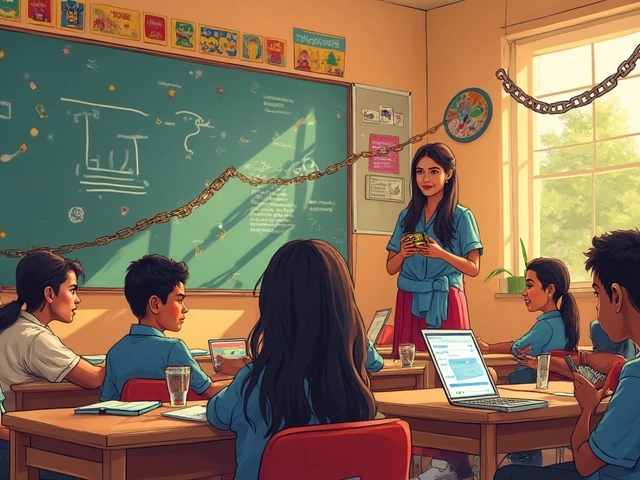Building e-learning courses used to mean one thing: slap it into SCORM, cross your fingers, and hope it played nicely with your learning management system. Fast-forward to now, and SCORM isn’t cutting it anymore. Ever tried tracking someone’s learning on their phone? Or outside the LMS? Not so easy with SCORM’s old-school limitations.
What’s changed? People learn everywhere—on the job, on the go, or even just watching a YouTube tutorial. Companies want to know what’s working, what’s not, and they want the data to prove it. That’s why new tech like xAPI and cmi5 are popping up all over the place—offering more flexibility, better tracking, and a smoother experience both for learners and the people running the show.
So, if you’re tired of “good enough,” and you want your training to actually fit the way real people learn today, you need to know what’s replacing SCORM—and how it’ll make your life simpler. Here’s the scoop on what’s out there, why it matters, and what you should watch out for when making the switch.
- Why SCORM Stopped Making Sense
- Meet xAPI: The SCORM Killer?
- cmi5: Blending Old and New
- Other Players in the Game
- Choosing What Works for You
- Real-World Tips for Making the Switch
Why SCORM Stopped Making Sense
Back in 2001, SCORM felt like the answer to everyone’s prayers. It made sure e-learning modules actually worked the same way on different platforms. For a while, that was enough. But as tech moved on, SCORM just couldn’t keep up.
The biggest problem? SCORM locks learning inside the LMS. Everything learners do has to happen right there—no tracking if someone learns from a YouTube video, an app, or even a podcast on their commute. People learn everywhere now, and SCORM acts like it’s still 2005.
- SCORM only tracks basics: pass/fail, completion, score, maybe a few quiz details. That’s barely scratching the surface.
- You can forget about mobile learning—SCORM was made for desktops. It gets glitchy or just doesn’t work if someone needs to pick up training on their phone.
- Getting detailed analytics or custom reports? Good luck. SCORM’s data is generic, so you don’t really know what’s going on outside the basics.
Most companies now want real data about what people are learning, where, and how they’re using it on the job. One survey in 2024 showed over 73% of organizations were frustrated with SCORM’s lack of flexibility and weak data tracking.
| SCORM Limitation | Impact |
|---|---|
| Stuck inside LMS | Doesn’t track learning outside the platform |
| Poor mobile support | Learning breaks on phones/tablets |
| Limited data | Can’t see real learning progress or detail |
| No offline learning | Must have internet/LMS access at all times |
The world’s shifted, and so have learning habits. If you need real insight, mobile options, or any modern flexibility, sticking with SCORM is like insisting on using a flip phone in a 5G world. There are just better ways to handle e-learning now.
Meet xAPI: The SCORM Killer?
If you’ve heard people toss around the term “SCORM killer,” they’re talking about xAPI, also known as the Experience API or Tin Can API. It was rolled out in 2013 and right away tackled the biggest issues SCORM had, especially the way it could only track learning that happened inside a strict LMS environment. With xAPI, you’re not locked inside four LMS walls. Now you can track learning wherever and however it happens—on websites, apps, simulators, even down-time reading PDFs or playing games.
What makes xAPI different? Instead of only knowing if someone passed or failed, you get a full picture. Every action gets recorded as a simple “actor-verb-object” statement, like “Alex completed onboarding video.” These records get sent to something called a Learning Record Store (LRS). Here’s why that matters: the LRS doesn’t live only inside your LMS. It can be anywhere, letting you pull and report on learning data from all over the place.
- Data Rich: xAPI tracks details like time spent, devices used, and even location if you want it.
- Flexible: Track informal, formal, or even social learning—think webinars, podcasts, or on-the-job training.
- Open Ecosystem: Not tied to one system or vendor. Mix-and-match tools as you like.
Got stats? Sure. Here’s how xAPI stacks up compared to SCORM when it comes to what it can track:
| Feature | SCORM | xAPI |
|---|---|---|
| Tracks outside LMS | No | Yes |
| Mobile ready | Limited | Yes |
| Custom learning activities | Minimal | Yes |
| Granular learning data | No | Yes |
| Real-time reporting | No | Yes |
Here’s a tip if you’re thinking about switching: Check if your LMS supports an LRS or can connect with one. Also, some big names in enterprise and government started adopting xAPI around 2015, mostly for the data edge and flexibility. If you want serious analytics or to see what learners actually do—not just that they clicked “next”—xAPI makes life easier.
cmi5: Blending Old and New
If you thought all modern e-learning standards had to toss out everything old, cmi5 is here to prove otherwise. Think of cmi5 as the middle ground—keeping what actually worked in SCORM, but adding the flexibility that new tech like xAPI brings. It’s basically SCORM with a power boost, designed for today’s e-learning platforms.
cmi5 was officially released in 2016 by the Advanced Distributed Learning (ADL) Initiative. It’s built on top of xAPI, so you get richer data and broader tracking (like learning on mobile or outside the LMS), but cmi5 still gives structure—things like launch, completion, and scoring, which made SCORM popular in the first place.
Here’s where cmi5 really steps up:
- SCORM compatibility: Courses feel familiar to admins moving from SCORM, but work with modern tracking (xAPI).
- No pop-up required: Unlike SCORM, cmi5 can start courses without those clunky browser windows.
- Offline learning: Learners can complete stuff offline, and the system updates progress when they reconnect.
- Security: cmi5 natively handles authentication and data exchange, so you worry less about workarounds.
More companies are moving to cmi5 because it keeps the basics people rely on—like tracking completions, passes/fails, and scoring—while letting them tap into everything xAPI offers. For example, the US Department of Defense has already started shifting some major training programs from SCORM to cmi5 for its flexibility and future-proofing.
Want cold facts? Here’s a breakdown of how cmi5 stacks up against SCORM and xAPI:
| Feature | SCORM | xAPI | cmi5 |
|---|---|---|---|
| Standardized Course Launch | Yes | No | Yes |
| Mobile Support | Limited | Excellent | Excellent |
| Offline Learning | No | Yes | Yes |
| Rich Data Capture | Basic | Advanced | Advanced |
| LMS Integration | Full | None | Full |
If you’re picking a standard for your next learning content—and need SCORM-like controls but want everything xAPI can do—cmi5 is pretty much the only game in town.

Other Players in the Game
It’s not just xAPI and cmi5 grabbing headlines—there are a few more frameworks and tools quietly changing the e-learning landscape. These options probably haven’t made as much noise, but they’re worth a look if you want to future-proof your courses or jump ship from SCORM’s old ways.
AICC still pops up from time to time, especially in industries like aviation and manufacturing. This was actually around before SCORM, but it hasn’t kept up as well. Most platforms can import AICC, but don’t expect any fancy tracking or the latest mobile features. AICC is kind of like flipping on a VHS player—it works, but it’s clunky and kind of stuck in the past.
Then there’s LTI, which stands for Learning Tools Interoperability. LTI comes from the IMS Global Learning Consortium and plays a key part in higher education. If you’ve ever taken an online college course, LTI likely made it possible for third-party tools (think quizzes, video lessons, or simulations) to mix seamlessly into your school’s main platform. LTI doesn’t really replace SCORM for tracking progress, but it solves the pain of connecting different tools and vendors into one clean experience.
On the bleeding edge, you’ve got Tin Can (which actually became xAPI), and some new API-driven formats like Caliper Analytics. Caliper is big in universities and collects learning data from all sorts of activities—not just courseware—with a focus on analytics. If decision-makers want super-detailed insights about how people learn, Caliper might be the move.
Here’s a quick look at how some of these standards stack up:
| Standard | Year Introduced | Common Use | Main Weakness |
|---|---|---|---|
| SCORM | 2001 | LMS courses, corporate training | Limited tracking, tricky with mobile |
| AICC | 1993 | Aviation, legacy systems | Outdated, poor mobile support |
| xAPI | 2013 | New gen learning, mobile, offline | Some LMS still adapting |
| cmi5 | 2016 | LMS integration, next-gen e-learning | Adoption just ramping up |
| LTI | 2010 | Universities, tool integration | Not a full tracking solution |
| Caliper Analytics | 2015 | Universities, detailed analytics | Still maturing, less for general training |
If you’re trying to pick a learning standard, think hard about what data you actually need. For classic online courses, SCORM still hangs around—but if you care about tracking real-world skills or want detailed analytics, it pays to look into these newer players.
Choosing What Works for You
You might be wondering, “Which learning standard is right for my team?” The answer depends on what you want out of your e-learning setup—and honestly, how much hassle you’re willing to deal with.
Here’s what you actually need to think about:
- Tracking Needs: SCORM can only tell you if someone finished a course and what score they got. If you want to see how they interact, track learning across devices, or know if they watched a training video, xAPI is your friend. cmi5 builds on xAPI but gives that extra structure if you still need course sequencing and LMS control like with SCORM.
- Where People Learn: xAPI isn’t tied to LMSes—you can track learning that happens almost anywhere—apps, websites, VR, even a workshop. Go cmi5 if you want that freedom but still need it to fit into an LMS world.
- Budget and Tech Skills: SCORM tools are everywhere, cheaper, and most people have some experience. xAPI and cmi5 might mean new software, developer time, or updates to your LMS. Make sure your team can handle it (or has the budget for outside help).
Let’s break down some of the most common scenarios. This quick table shows how the standards stack up based on what people actually need:
| Feature/Need | SCORM | xAPI | cmi5 |
|---|---|---|---|
| Basic quiz & score tracking | ✔️ | ✔️ | ✔️ |
| Track learning outside LMS | ❌ | ✔️ | ✔️ |
| Mobile & app-friendly | ❌ | ✔️ | ✔️ |
| Sequencing/content structure | ✔️ | ❌ | ✔️ |
| Flexibility & data insights | ❌ | ✔️ | ✔️ |
| Easy setup/legacy support | ✔️ | ❌ | ❌ |
Bottom line: If your courses are simple, you’re tight on budget, and you need something that “just works” with current systems, stick with SCORM for now. But if you crave real data, want to go mobile or cross-platform, or just want to level up your learning, start looking at xAPI and cmi5. Don’t be surprised, though: a lot of forward-thinking organizations are already making the jump.
Tip: Test a pilot project on a smaller group before rolling anything out company-wide. That way, you catch the bugs and hiccups before anyone else has to deal with them.
Real-World Tips for Making the Switch
Switching from SCORM to something new might sound scary, but it gets way less intimidating when you break it down. Most companies start with pilot projects before going all-in. Testing new tech on a smaller scale shows exactly where things break—without ruining your whole library of courses.
First off, look at your current tools and see if they support xAPI or cmi5 out of the box. Most modern learning management systems dropped full support for old SCORM updates (like SCORM 1.2) years ago. Tools like Moodle, Docebo, and Cornerstone all work with xAPI and cmi5 now, so you might not need to buy anything new. Just flip on the right setting, and you’re good to start testing.
Next up: Content authoring. Tools like Articulate 360, Adobe Captivate, and iSpring Suite let you export in both SCORM and xAPI or cmi5. When you’re converting, always test each output in your LMS—don’t assume it’ll work, since each system handles new data differently.
- Review the level of tracking you want. xAPI is great if you need detailed info like quiz results, time spent on each section, or user actions outside the LMS.
- If you want a SCORM-like course structure with xAPI tracking, look at cmi5. It combines familiar course flows with all the extra tracking you get from xAPI.
- Save your old SCORM files just in case—moving everything at once can cause hiccups for legacy learners.
If you need to convince your boss, show them the numbers. According to a 2024 survey by the eLearning Guild, companies that switched to xAPI reported a 30% decrease in help desk calls related to course tracking problems, and 40% said they got better insights on training effectiveness.
| Platform | SCORM Support | xAPI Support | cmi5 Support |
|---|---|---|---|
| Moodle | Yes | Yes | Partial |
| Docebo | Yes | Yes | Yes |
| Cornerstone | Yes | Yes | Yes |
| TalentLMS | Yes | Yes | No |
When you do make the switch, communicate it clearly with your team and learners—nobody wants to open a course and get stuck. Offer a quick set of instructions or a short video to explain anything new. And test, test, test—nothing tanks new tech faster than a bunch of error messages.
Bottom line: take it step by step, check your tracking data, and remember that better insights mean smarter training. Once you start using SCORM alternatives, you’ll wonder how you ever put up with the old way.